How to Watch 3D Videos
Step 1 Transfer Video
Section titled “Step 1 Transfer Video”After connecting the glasses to the computer, find “IMA301” or “Internal Shared Storage” in “This PC” and drag the 3D video into the glasses folder.
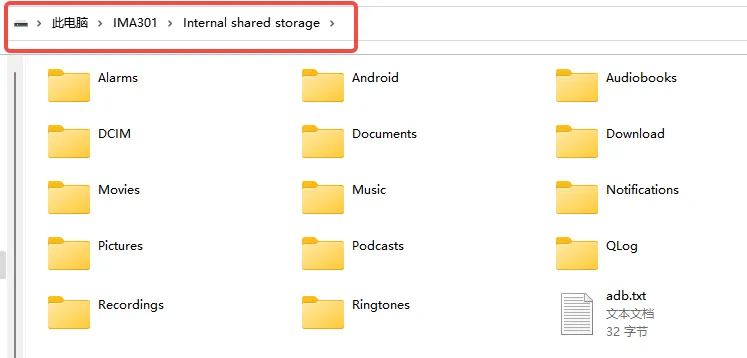
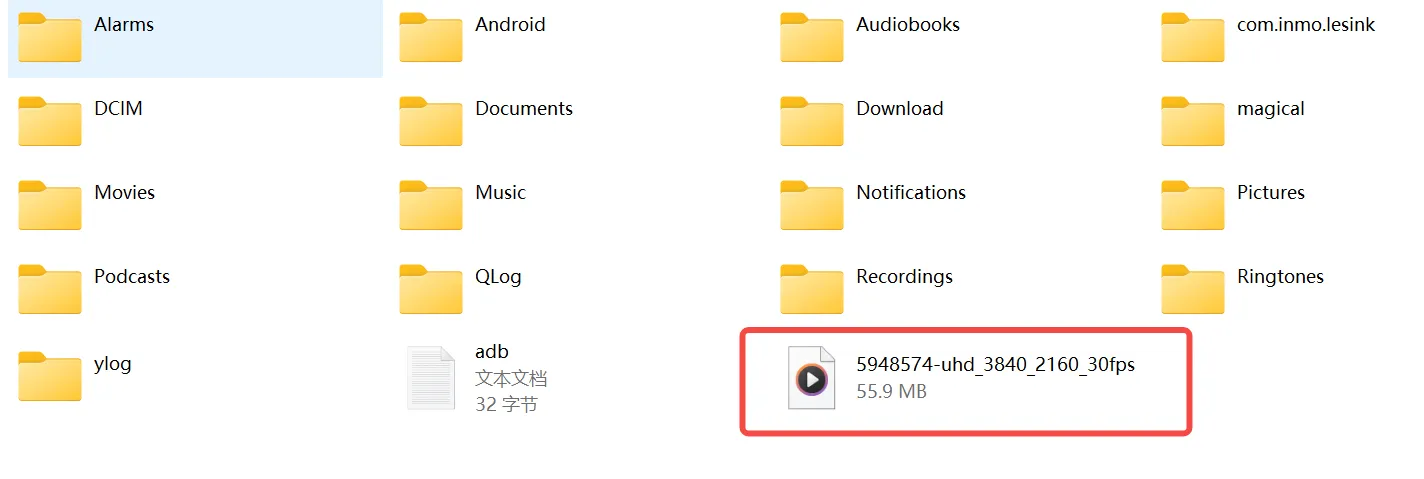
Step 2 Open Gallery
Section titled “Step 2 Open Gallery”Click “Gallery” on the home page to open the album and view the video.
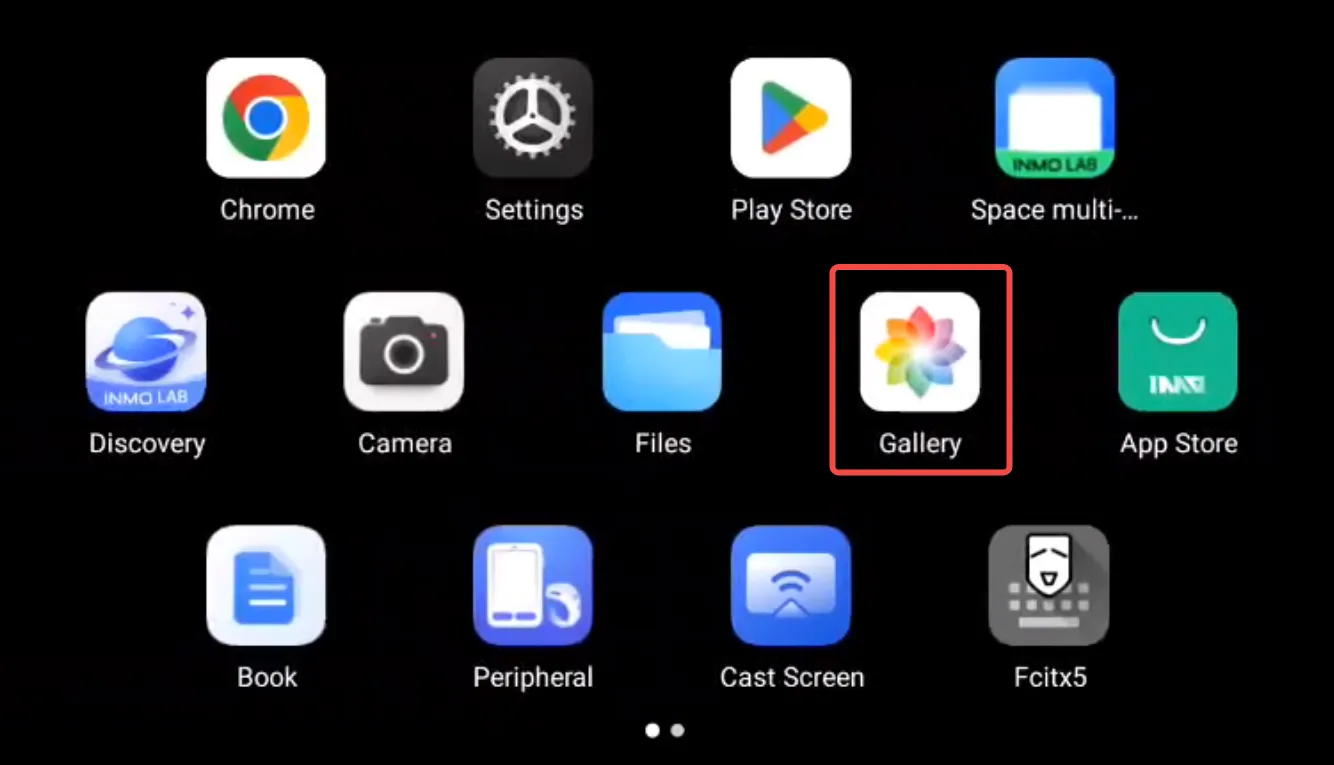
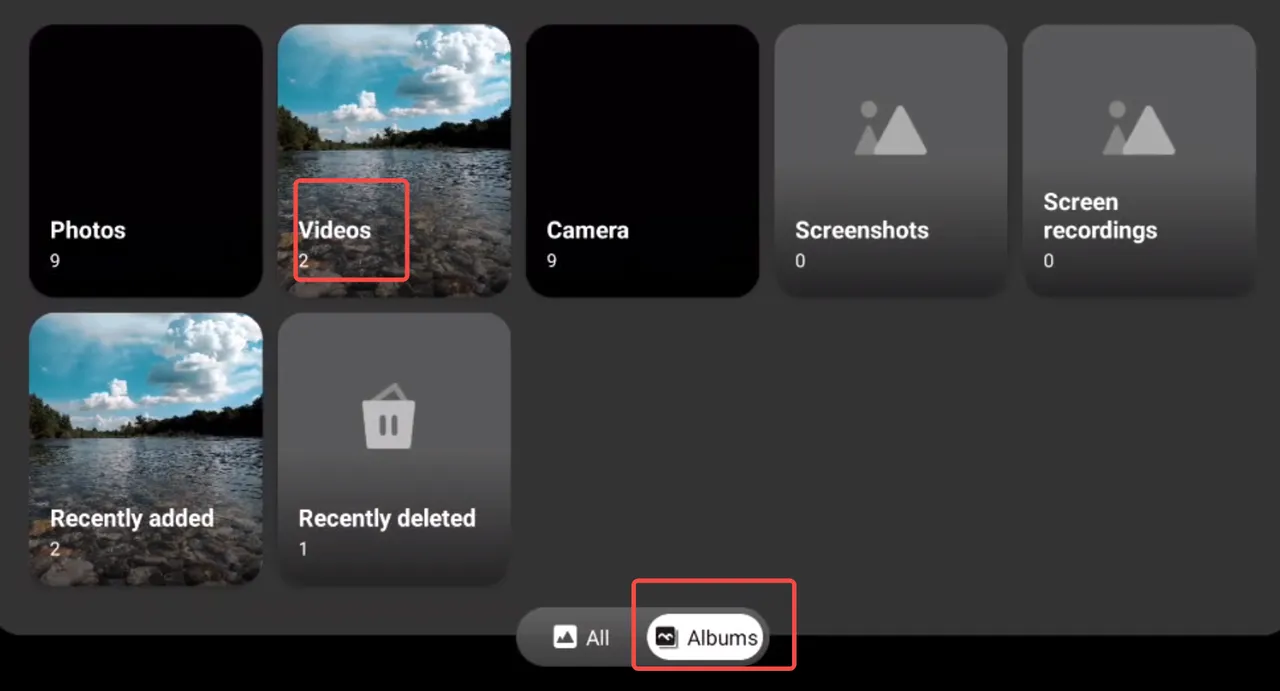
Step 3 Activate 3D Mode
Section titled “Step 3 Activate 3D Mode”Open the video, and click the 3D icon in the upper right corner to enter the 3D cinema mode.
