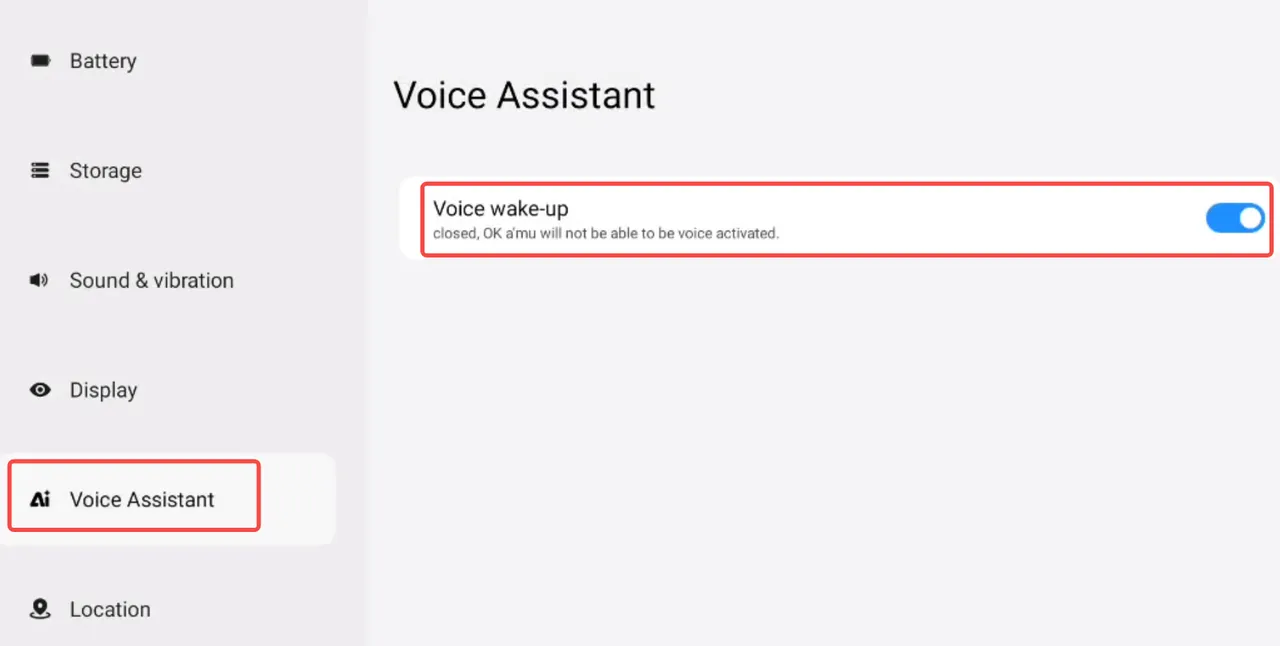Setting Up the Voice Assistant
① On the glasses desktop, swipe to the [Settings] app icon and tap it to enter the Settings interface.
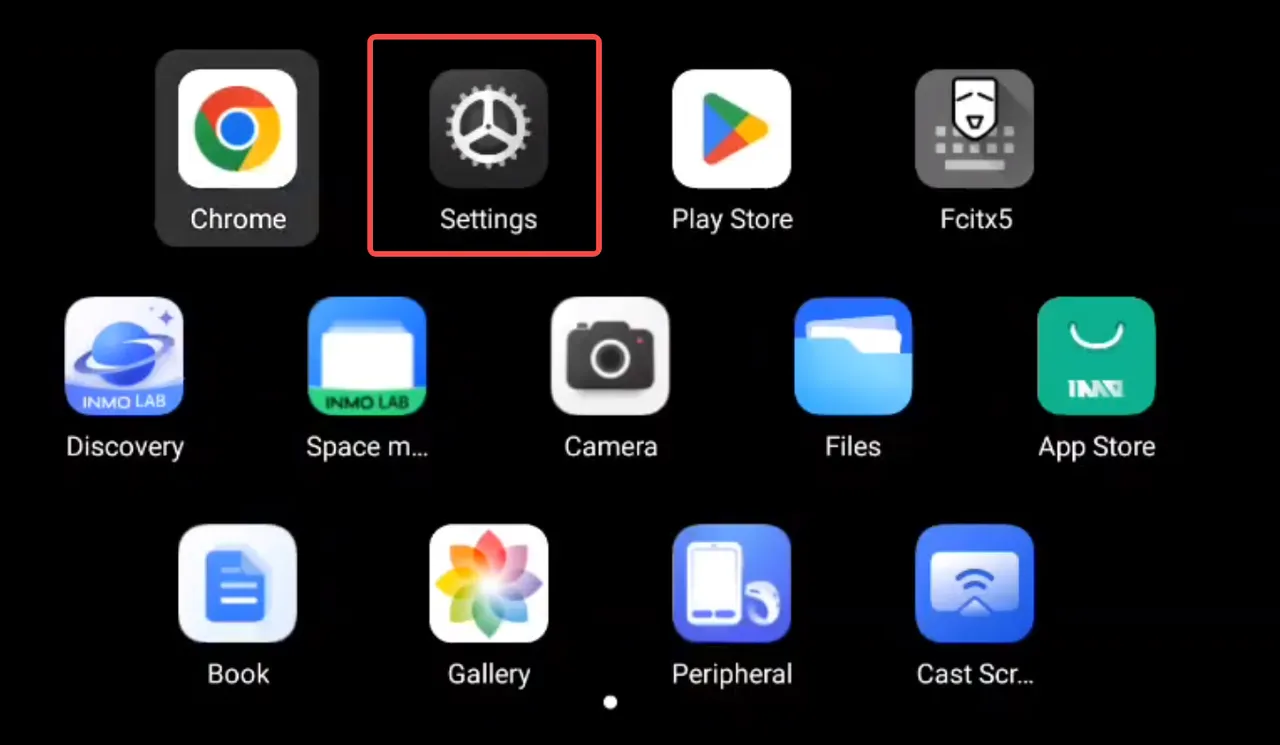
② Tap “Voice Assistant” → Enable “Voice Wake-Up” to activate the wake word “OK Amu”.
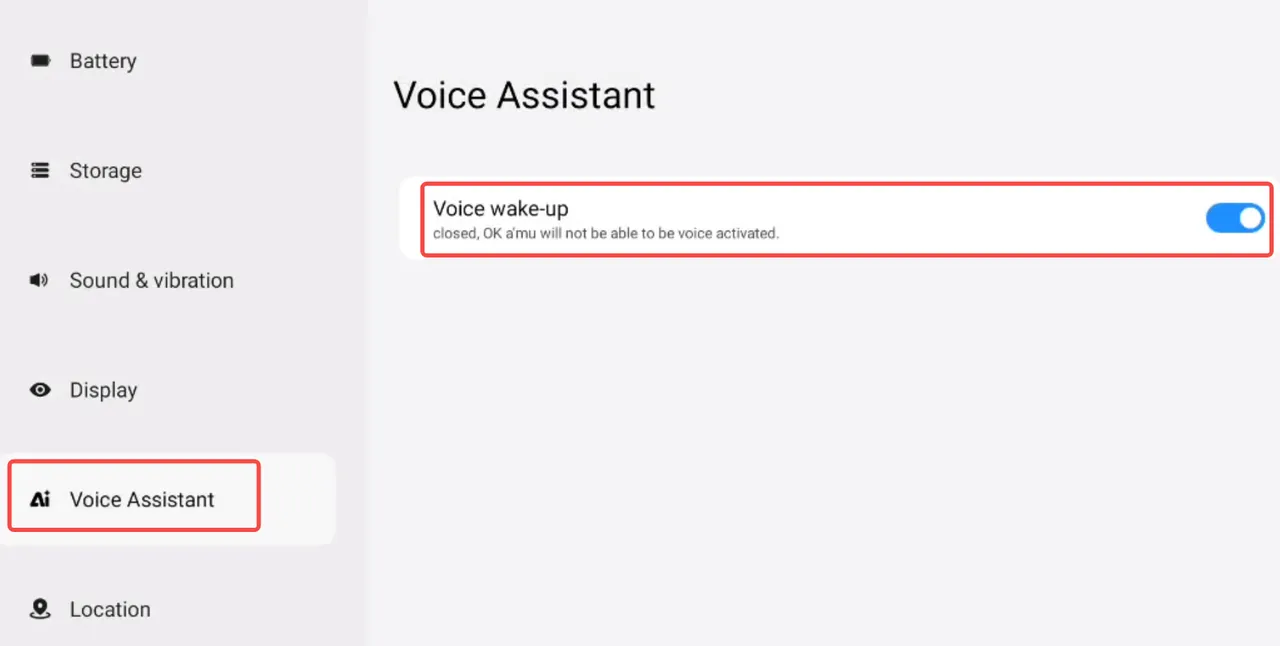
① On the glasses desktop, swipe to the [Settings] app icon and tap it to enter the Settings interface.
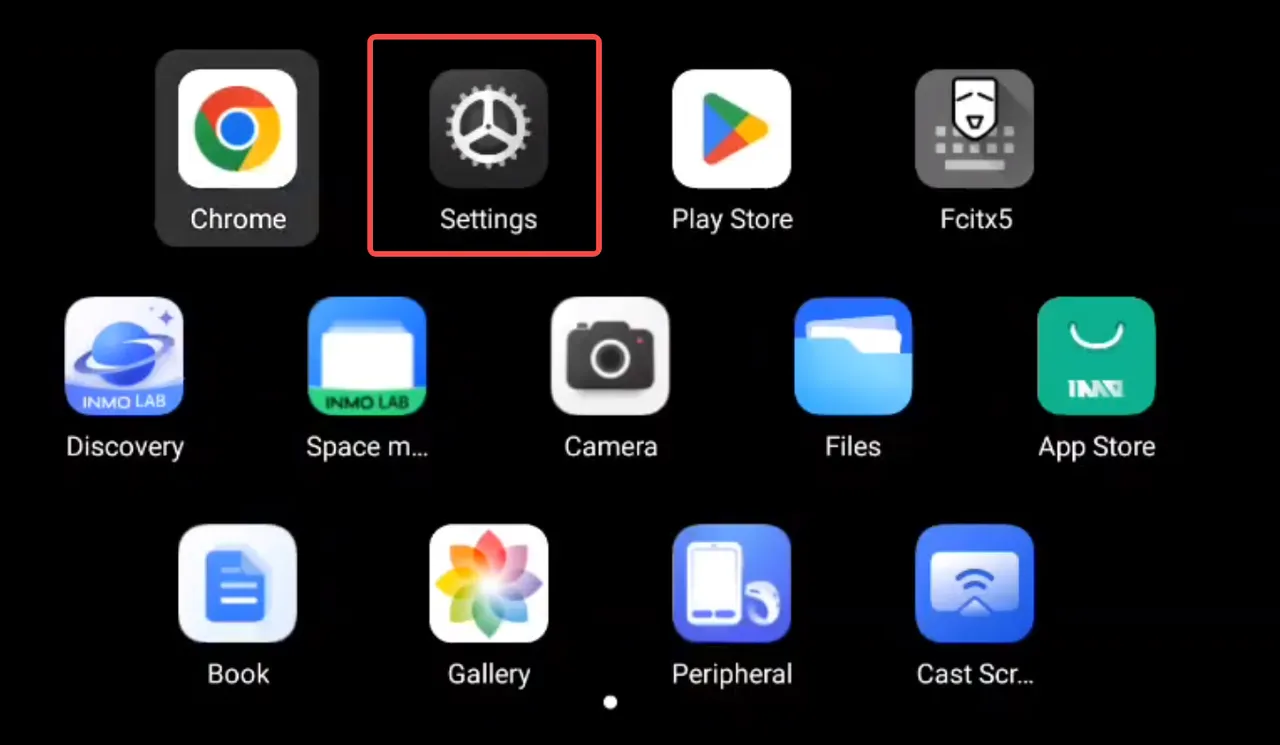
② Tap “Voice Assistant” → Enable “Voice Wake-Up” to activate the wake word “OK Amu”.