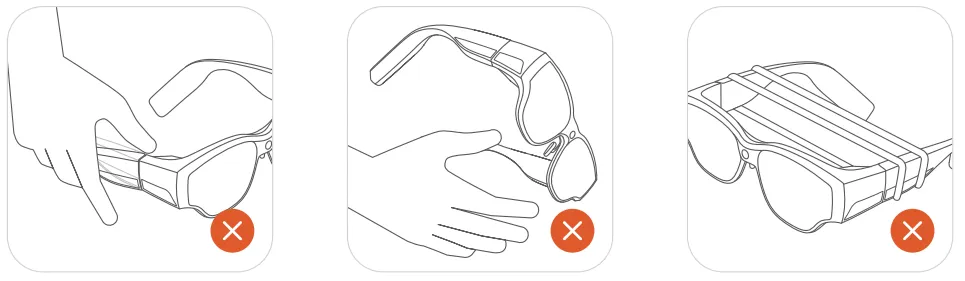User Guide
Part 1 Product Overview
Section titled “Part 1 Product Overview”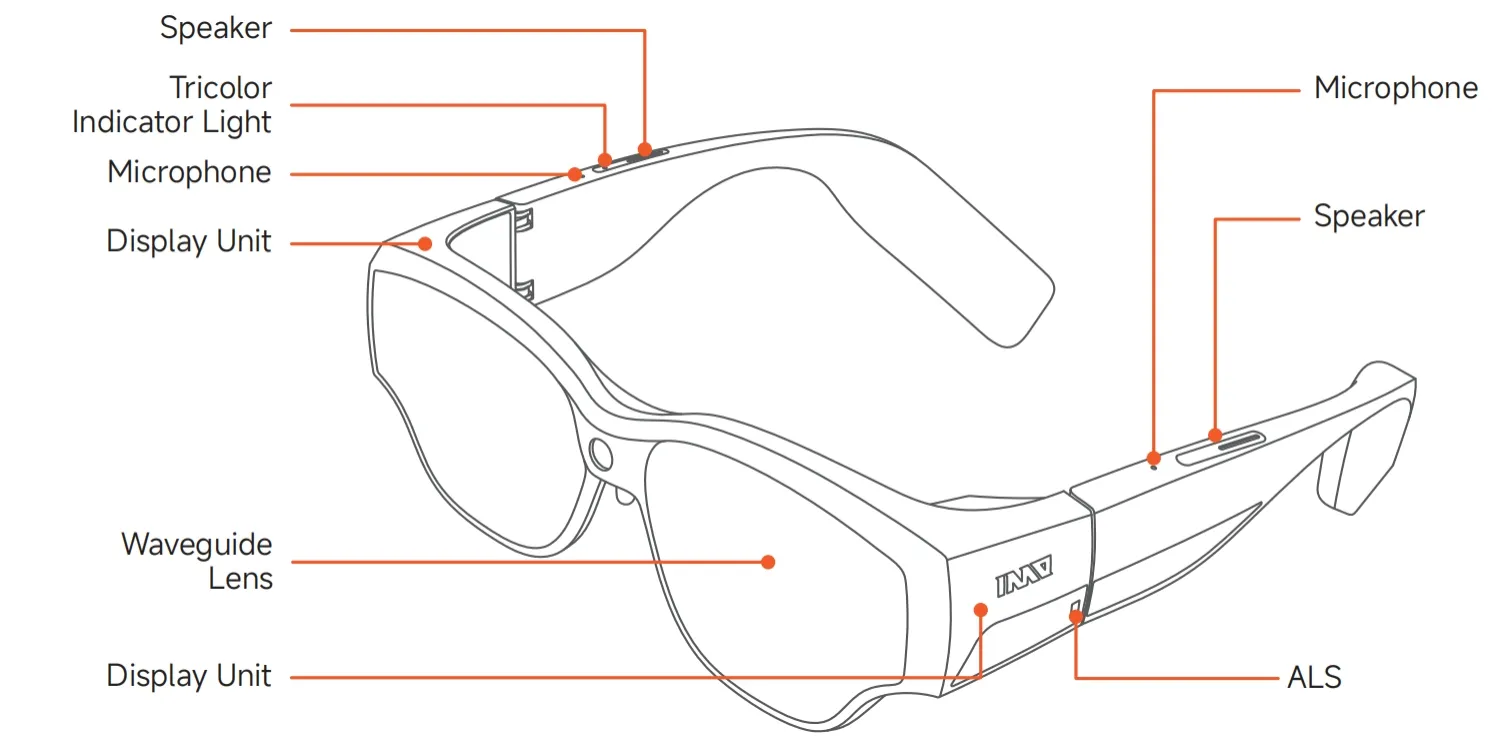
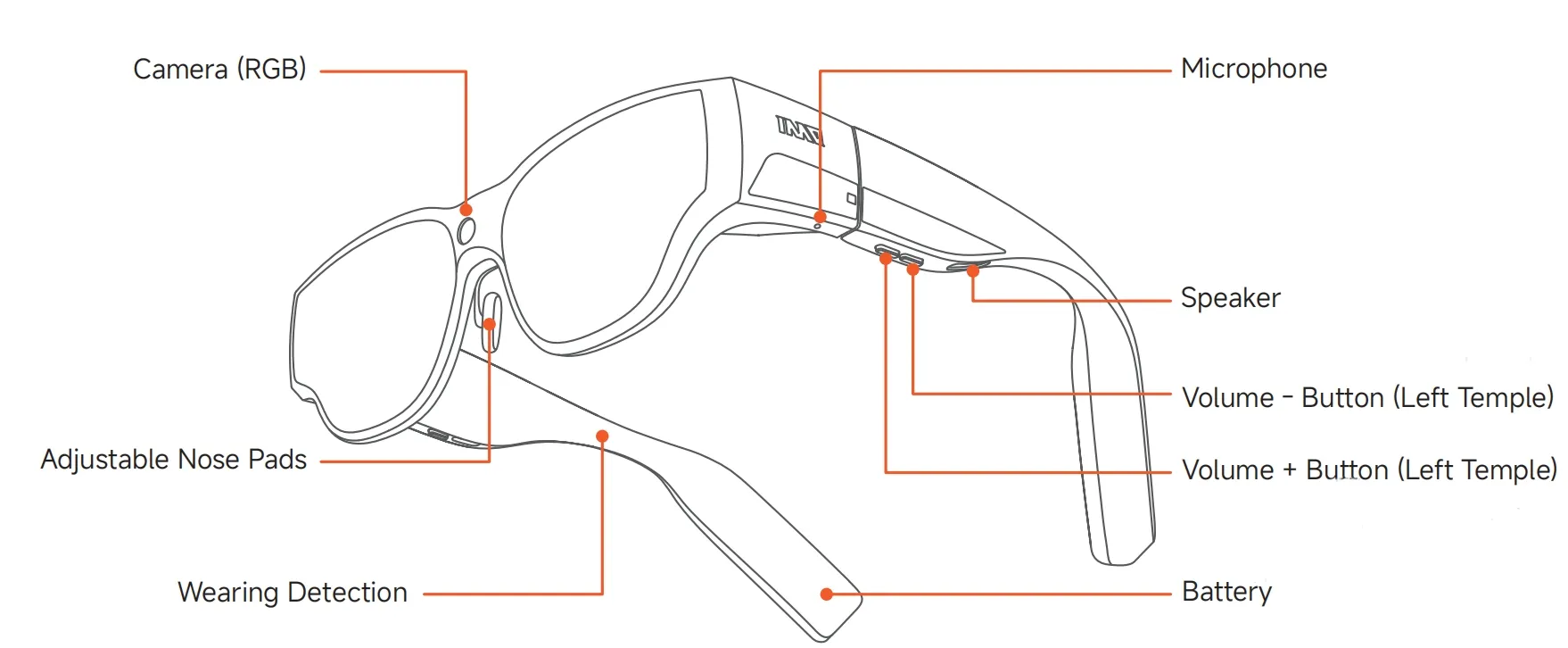
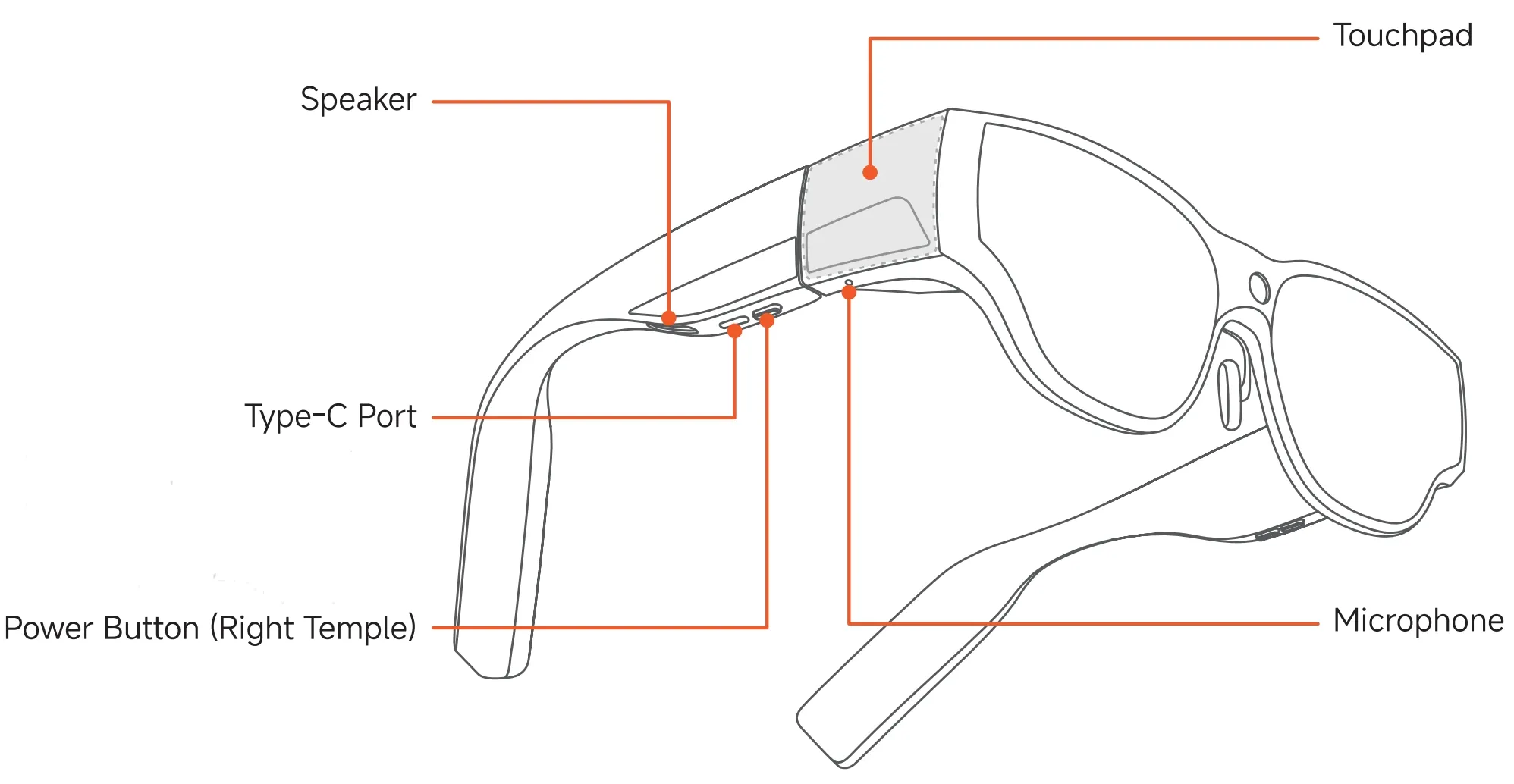
Part 2 Operation Guide
Section titled “Part 2 Operation Guide”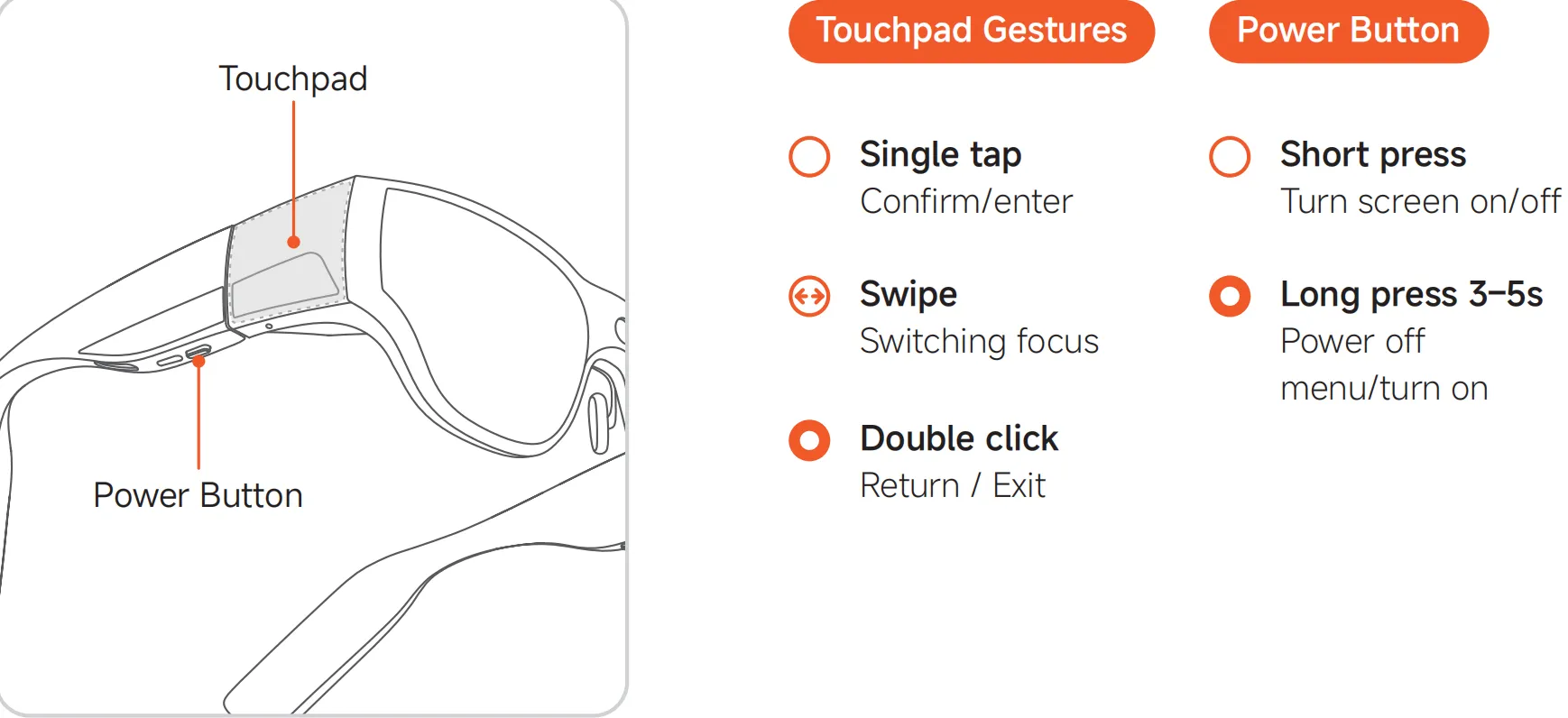
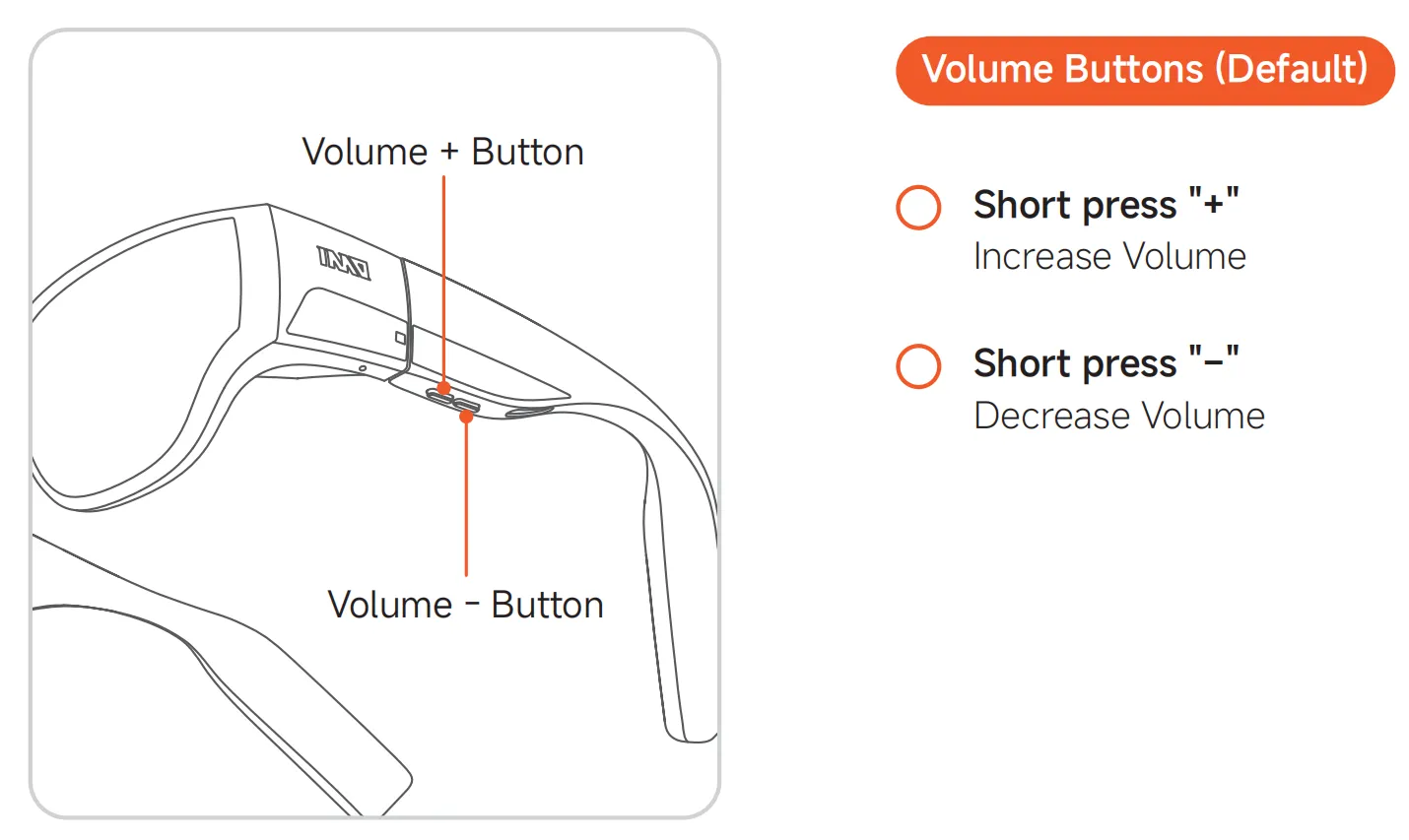
Part 3 Interactive Ring
Section titled “Part 3 Interactive Ring”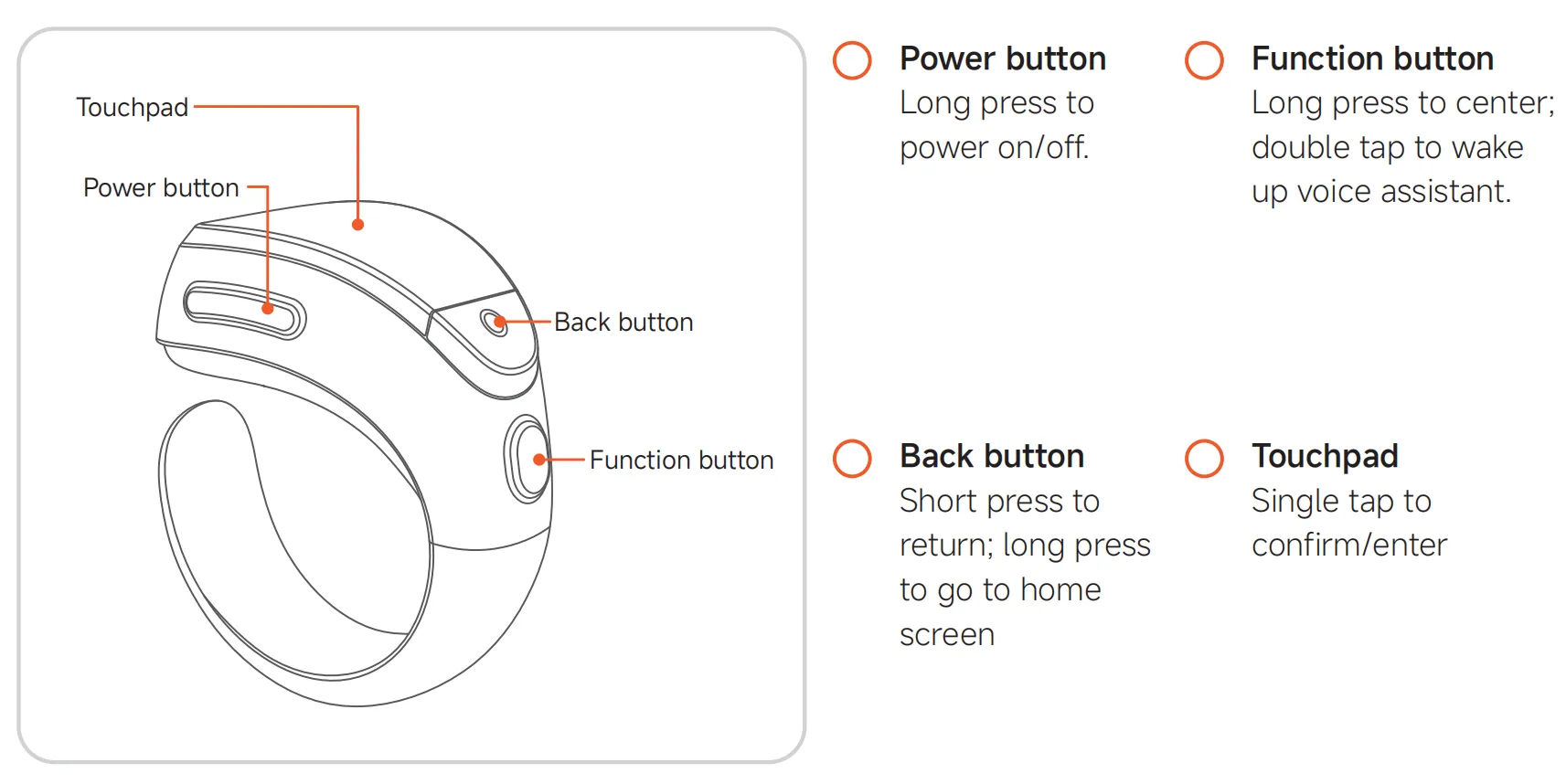
Part 4 Start
Section titled “Part 4 Start”Step1 Power on
Section titled “Step1 Power on”Long press the power button for 2s until the blue light turns on.
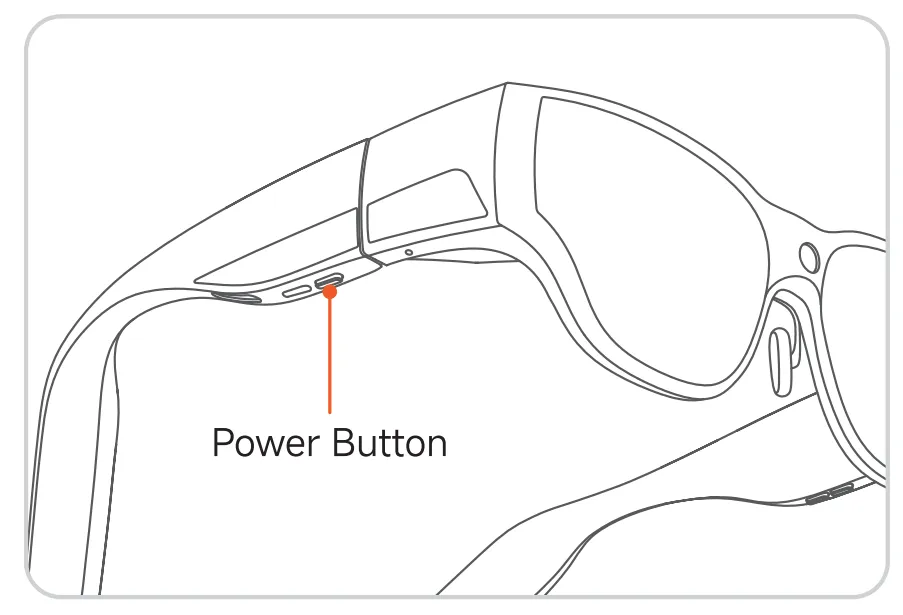
Step2 Wear and adjust
Section titled “Step2 Wear and adjust”Fine-tune the glasses and nose pads for comfort.
Tip: lf uncomfortable, replace the nose pad with a suitable size.
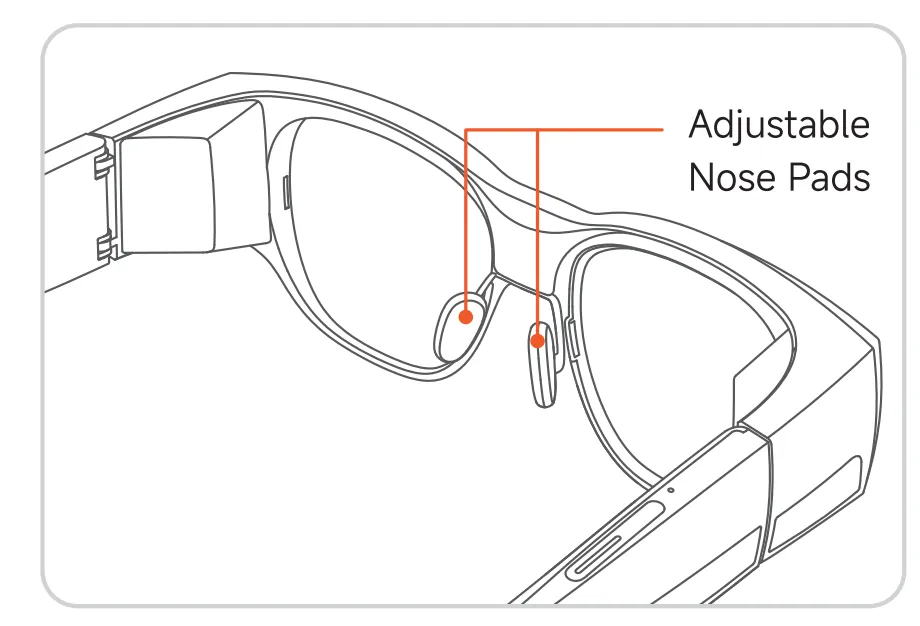
Step3 Follow on-screen instructions
Section titled “Step3 Follow on-screen instructions”Use the right touchpad or ring for setup and network activation.
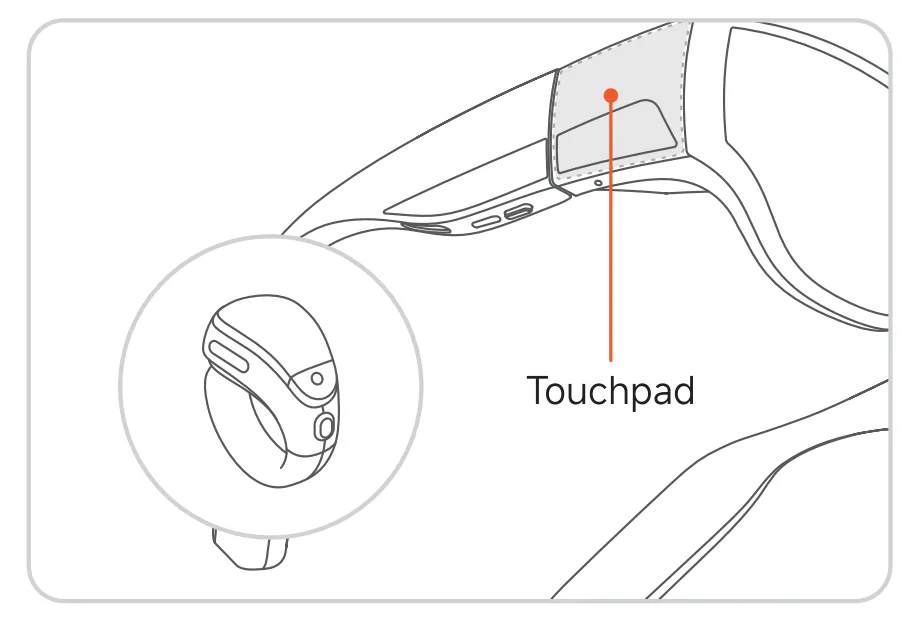
Part 5 Power LED Indicators
Section titled “Part 5 Power LED Indicators”Glasses
Section titled “Glasses”Tip: Use a 5V/1A charger. Fully charge before first use.
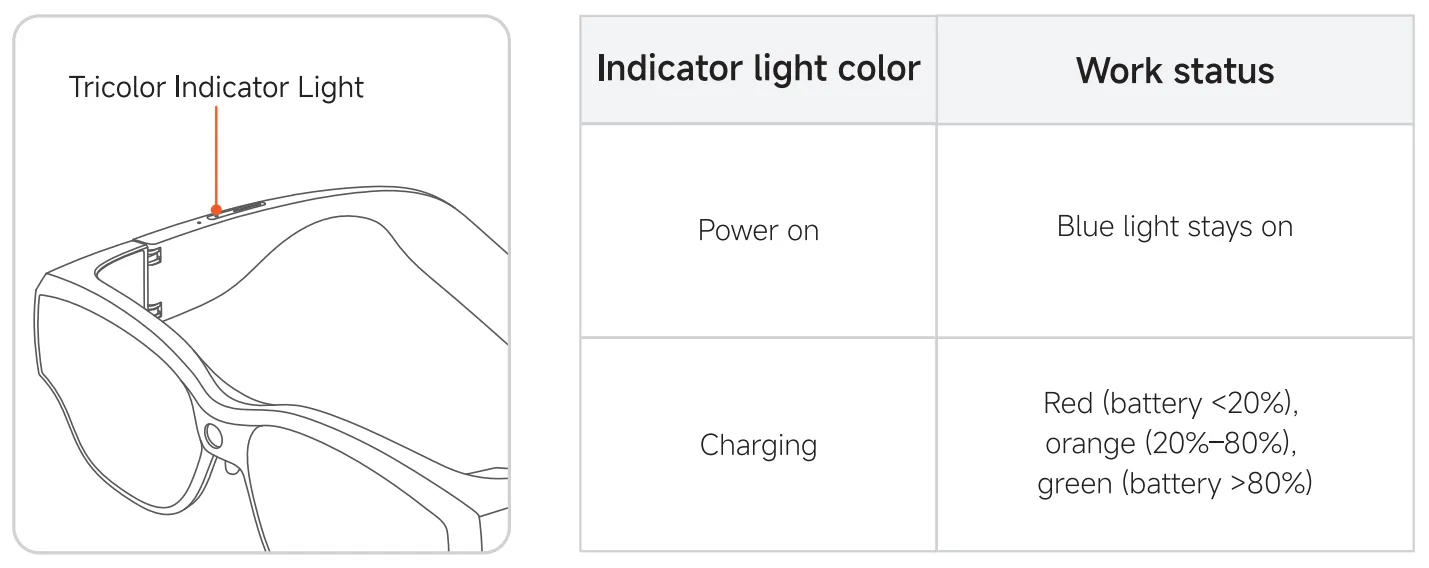
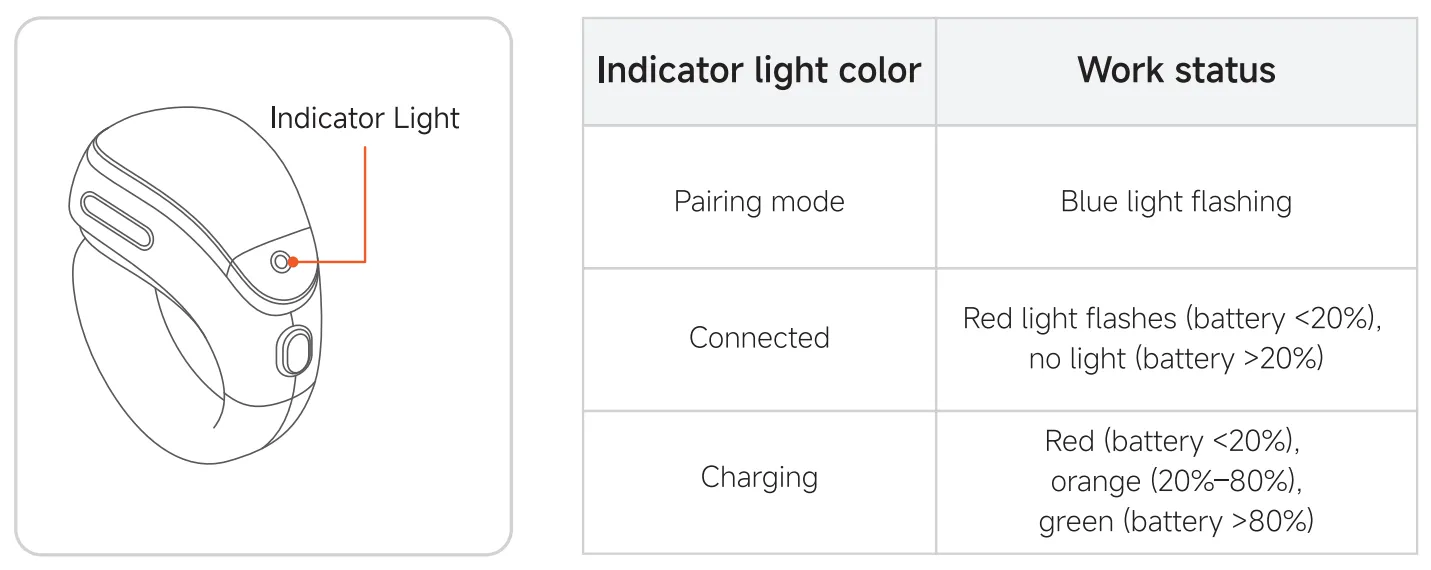
Prohibited Actions
Section titled “Prohibited Actions”