Storage Space of INMO Air3
Part 1 System Storage Overview
Section titled “Part 1 System Storage Overview”① On the glasses desktop, swipe to the [Settings] app icon and tap it to enter the Settings interface.
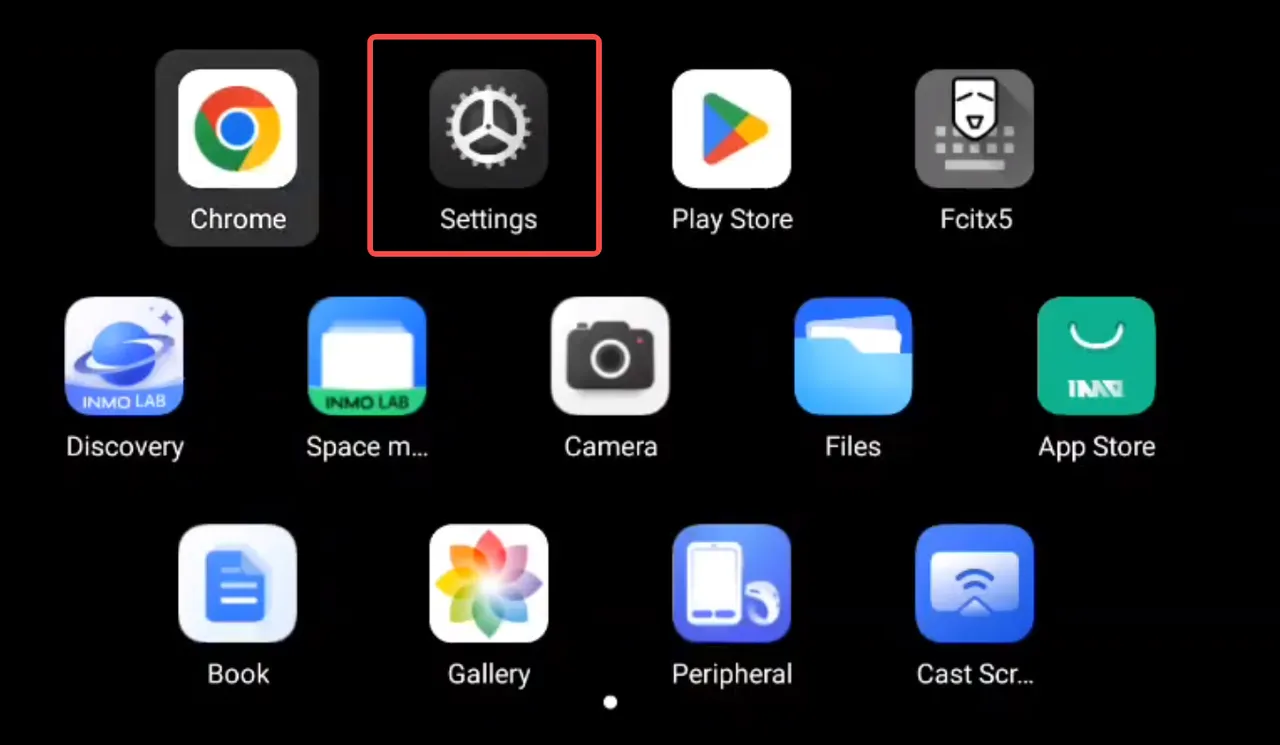
② Tap “Storage” → “Show storage used propotion”.
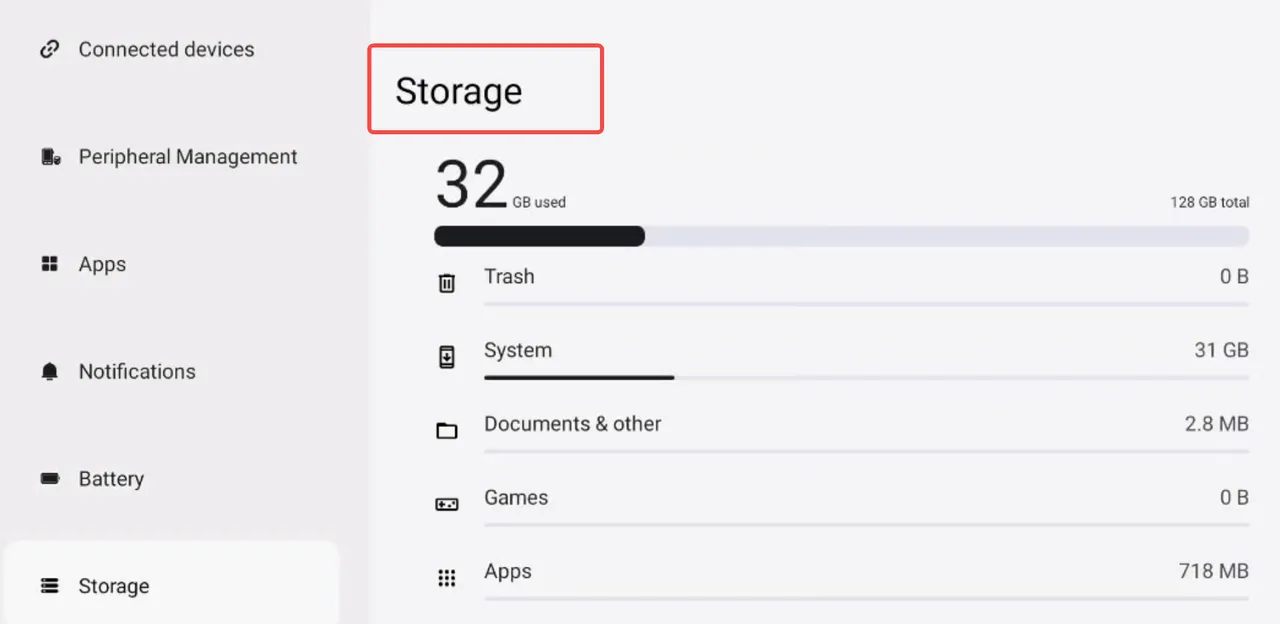
③ “System” → This includes file storage used to run Android 14.

Note: This is similar to the storage section on an Android phone.
Part 2 App & File Storage Details
Section titled “Part 2 App & File Storage Details”① Apps → Storage Used by Apps.
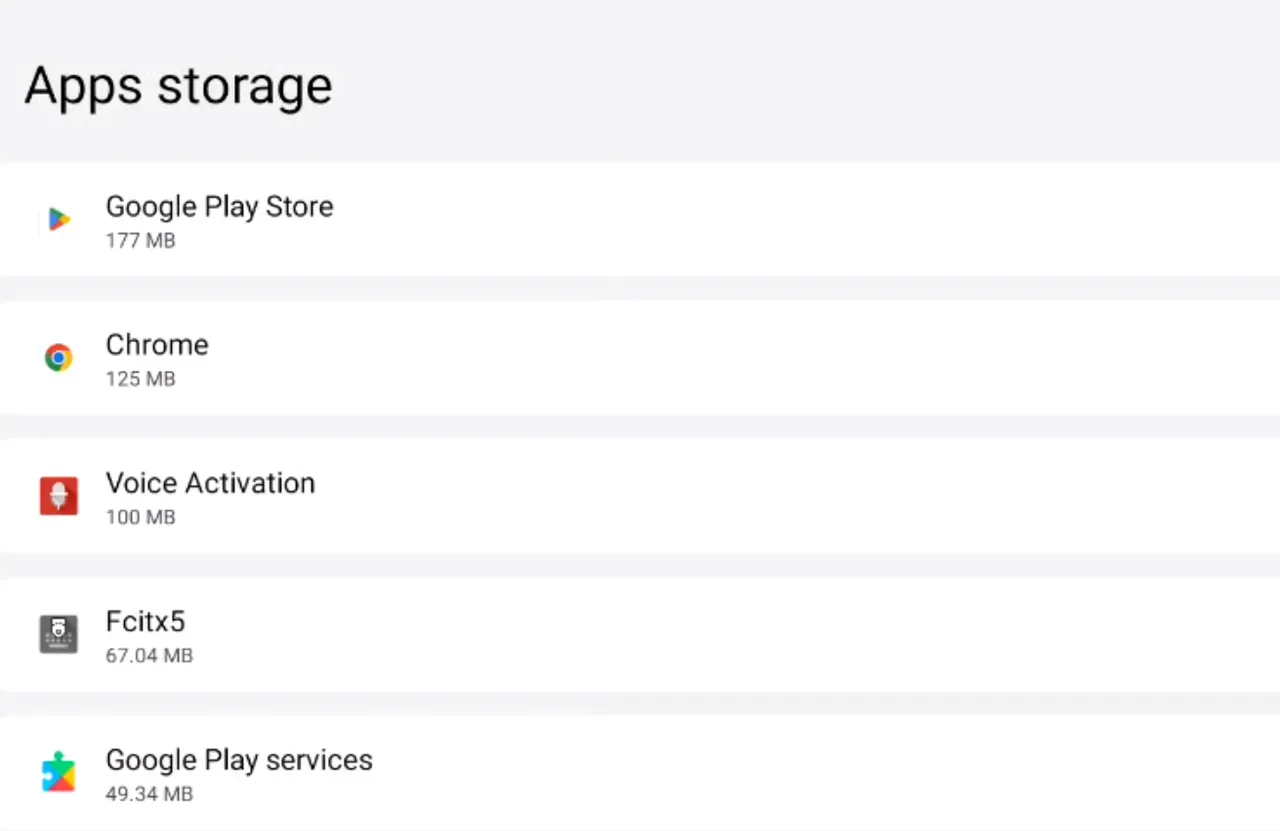
② Videos, images, documents, and other files all contribute to the storage space they occupy.
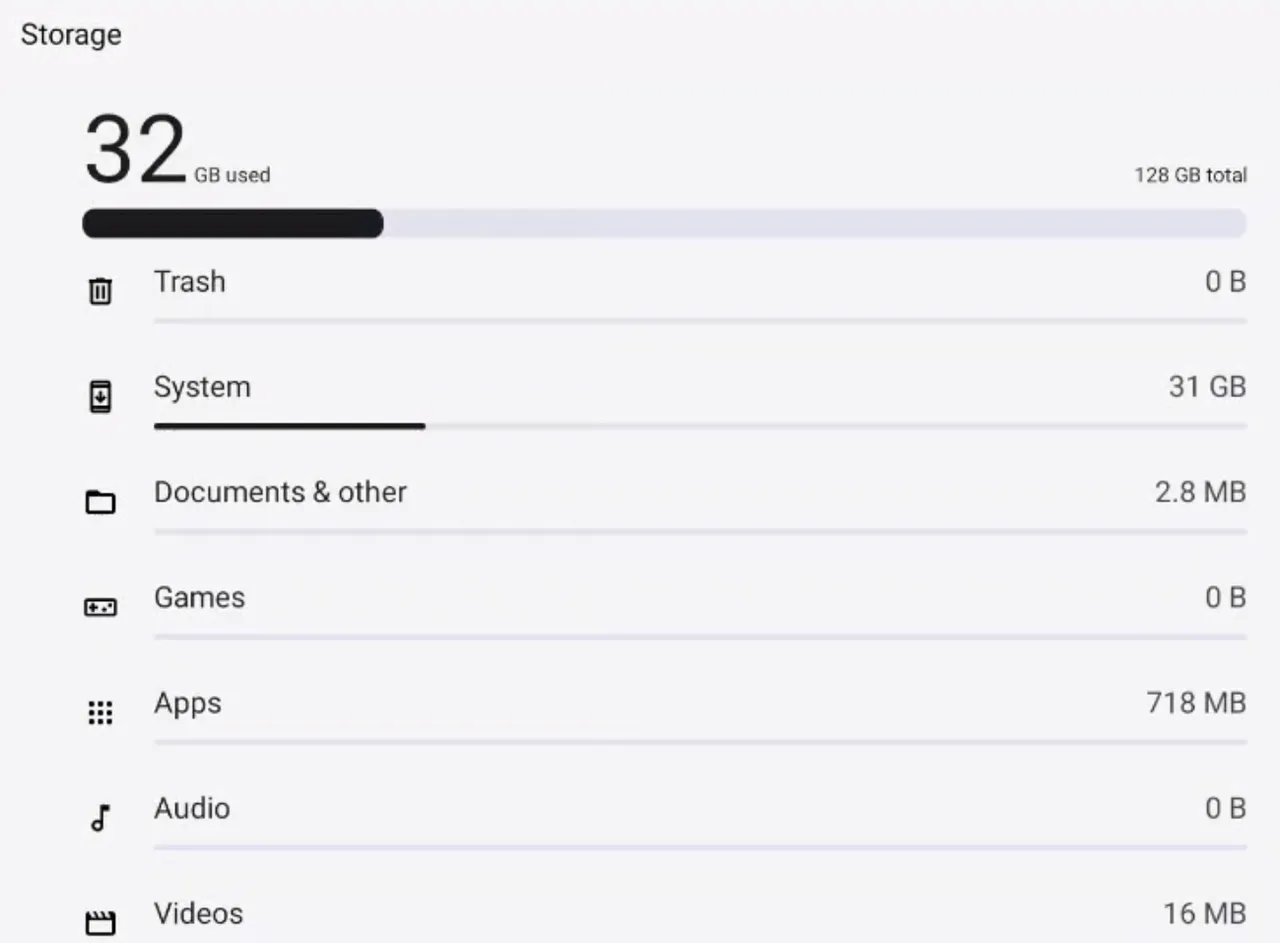
Note: This is similar to the storage function on an Android phone.