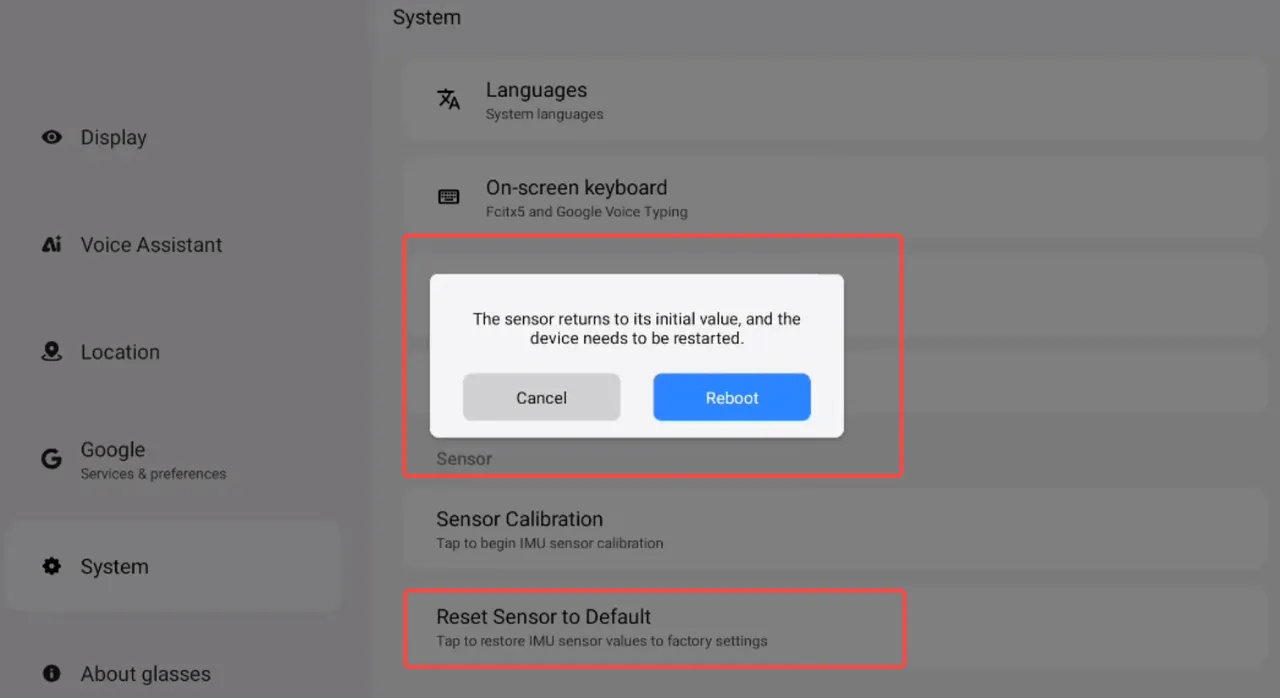Sensor Calibration and Reset Guide
① On the glasses desktop, swipe to the [Settings] app icon and tap it to enter the Settings interface.
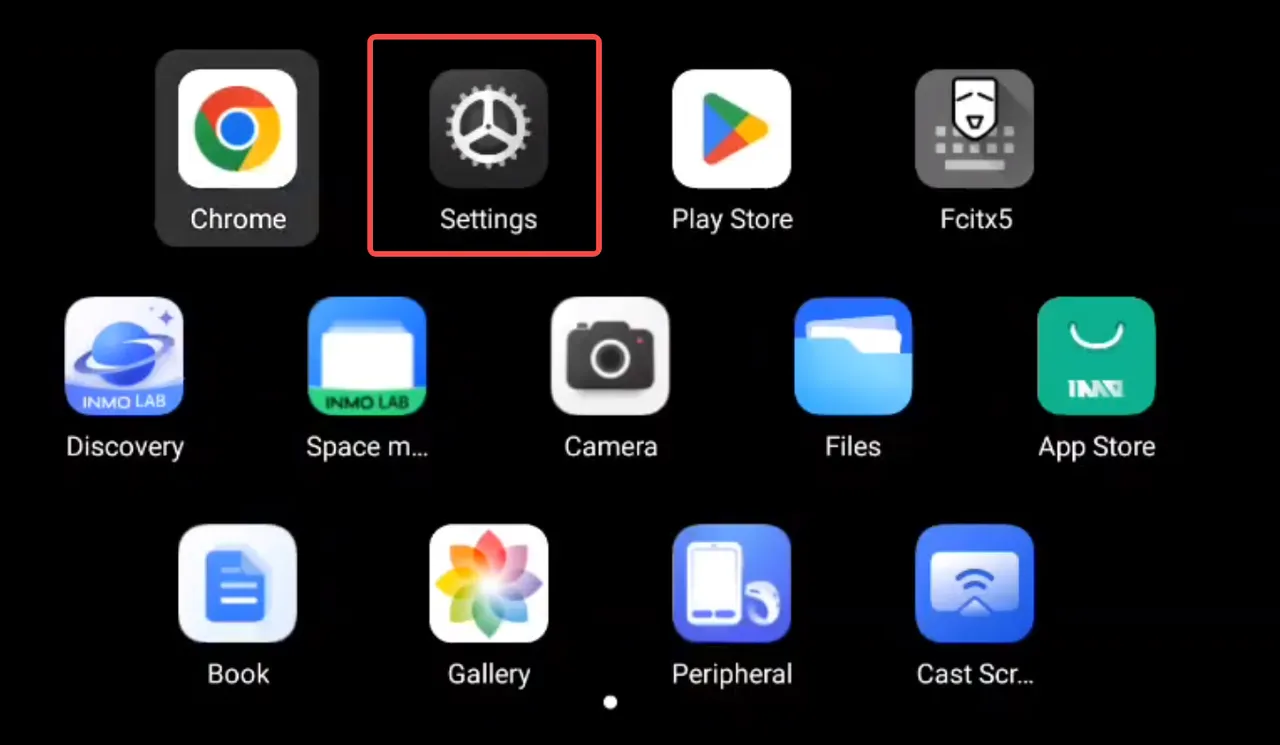
② Tap “System” → “Sensors” → “Sensor Calibration”. A prompt sound will play after successful calibration, and a restart is required for the changes to take effect.
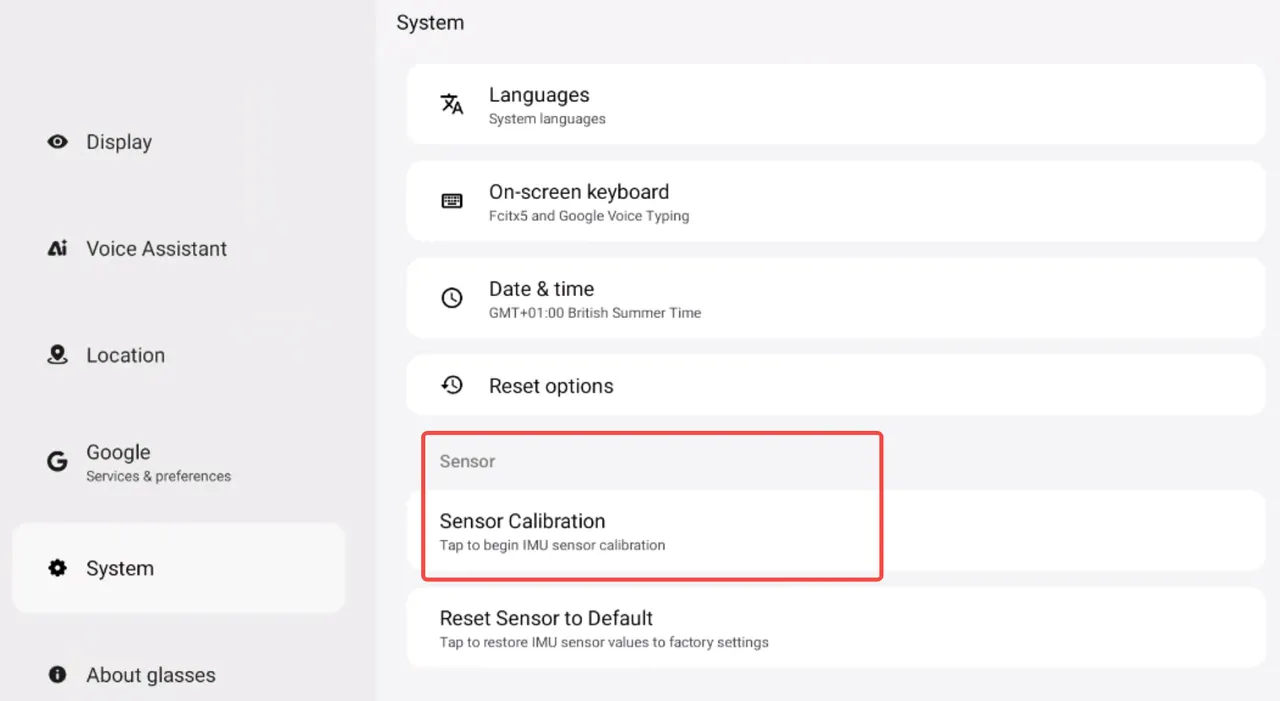

③ “Sensors” → “Restore Sensors to Default Values” requires restarting the device.