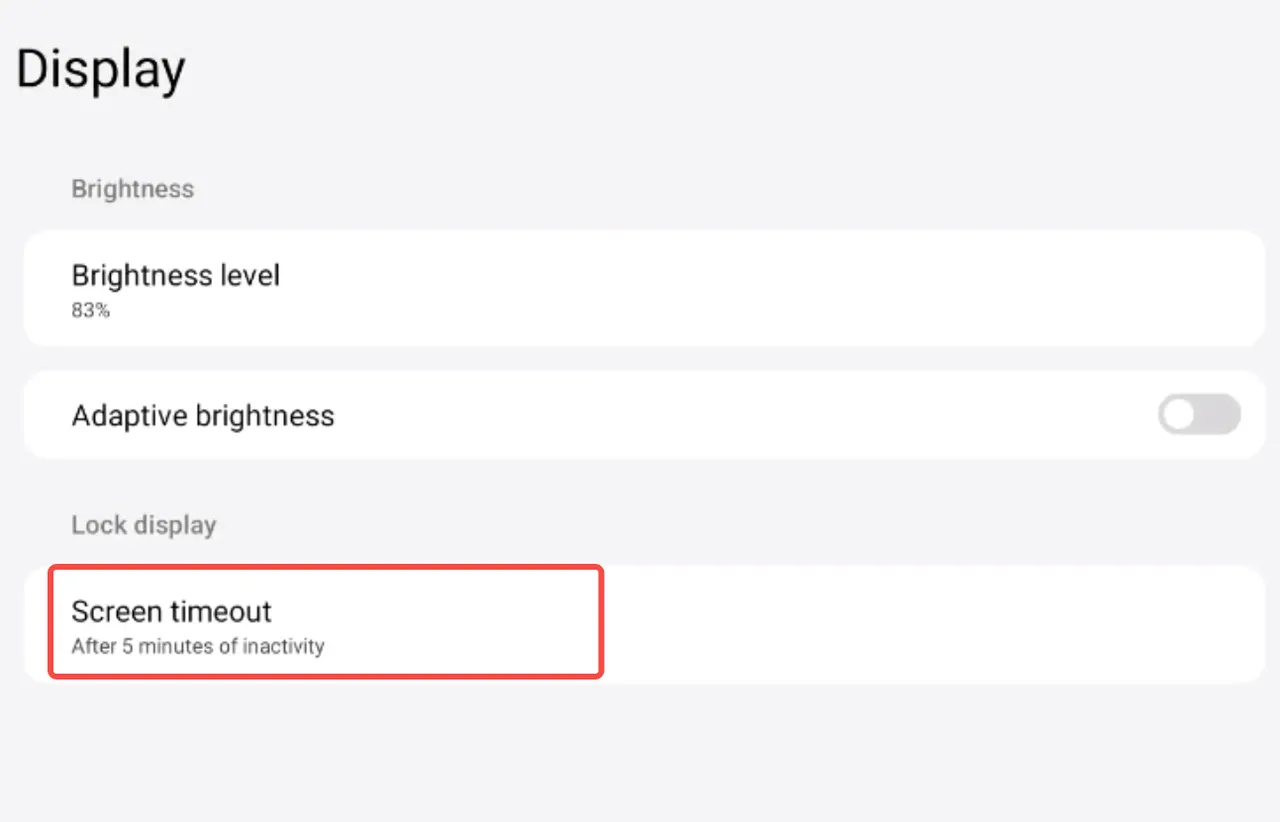Screen Brightness setting
① On the glasses desktop, swipe to the [Settings] app icon and tap it to enter the Settings interface.
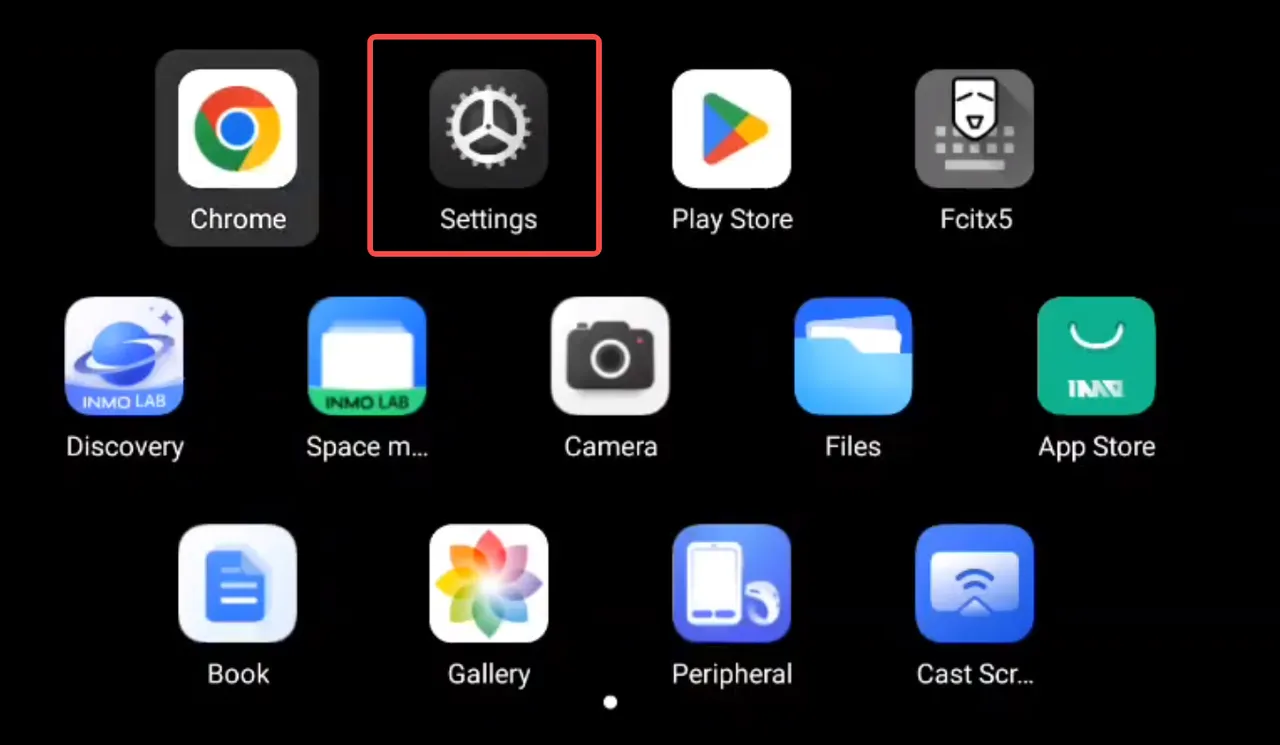
② Tap “Display” → Tap “Brightness” to bring up a progress bar; swipe it to adjust the screen brightness.

③Adaptive Brightness → Once enabled, the brightness will be adjusted automatically.

④ Screen Timeout → You can set the time (15s - 30min); the screen will turn off automatically after the timeout.