Firmware Updates for Your Glasses
Part 1 Update Detection & Initiation
Section titled “Part 1 Update Detection & Initiation”① On the glasses desktop, swipe to the [Settings] app icon and tap it to enter the Settings interface.
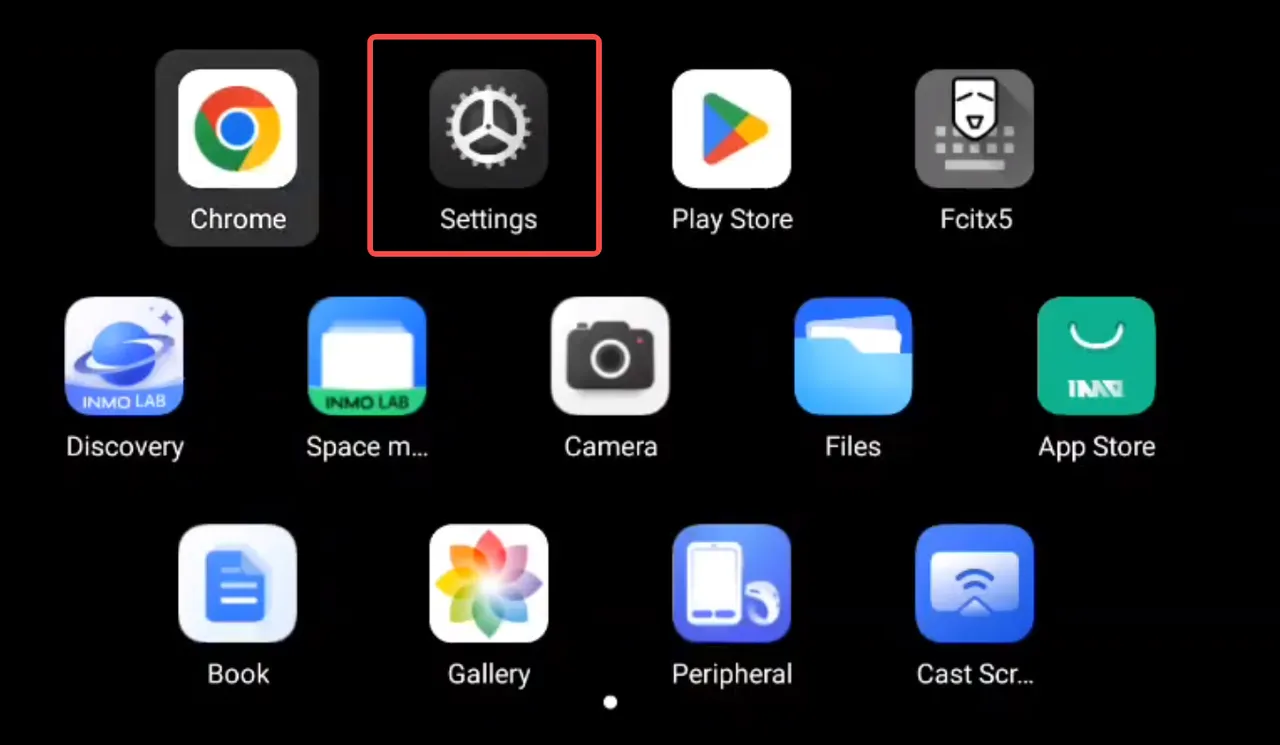
② Tap “About the Smart Glasses” → [System Version].
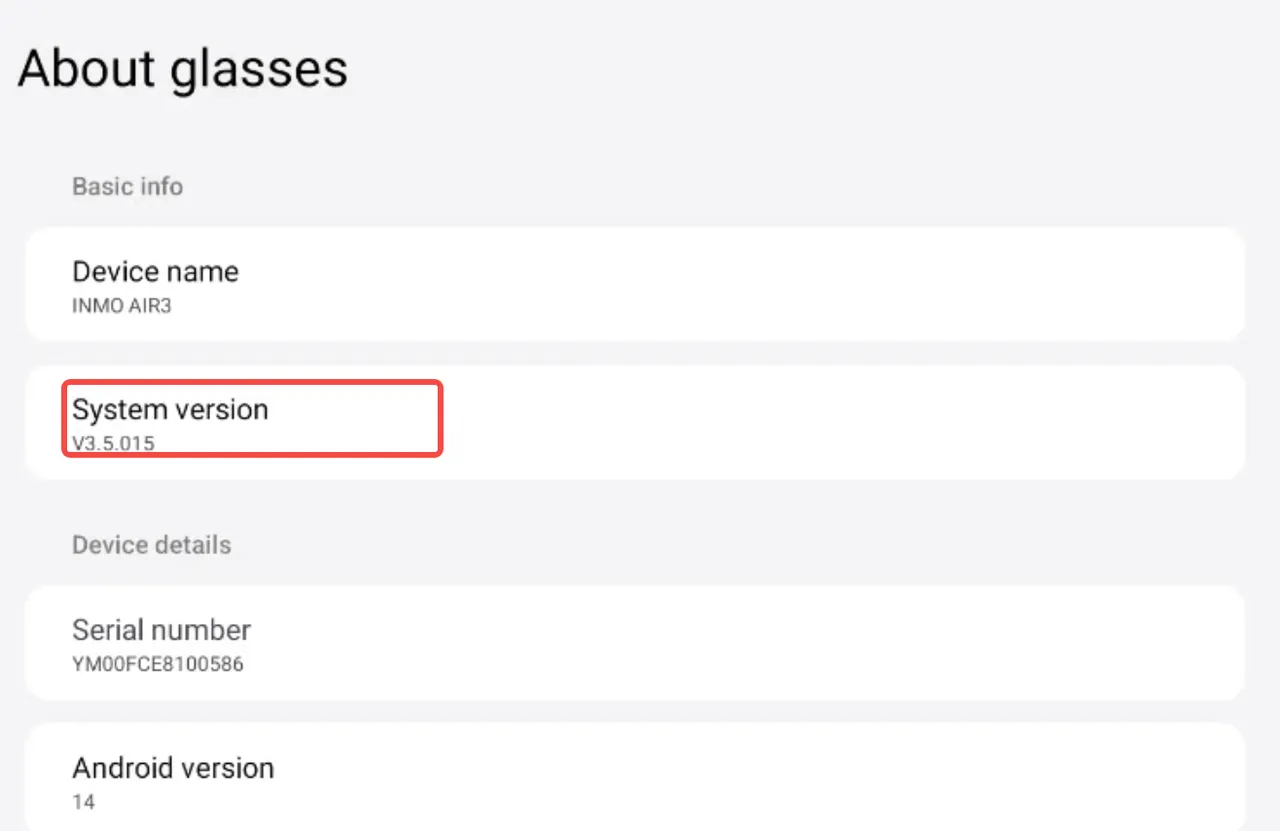
③ When a new version is detected during the system update check, tap “Update Now”.
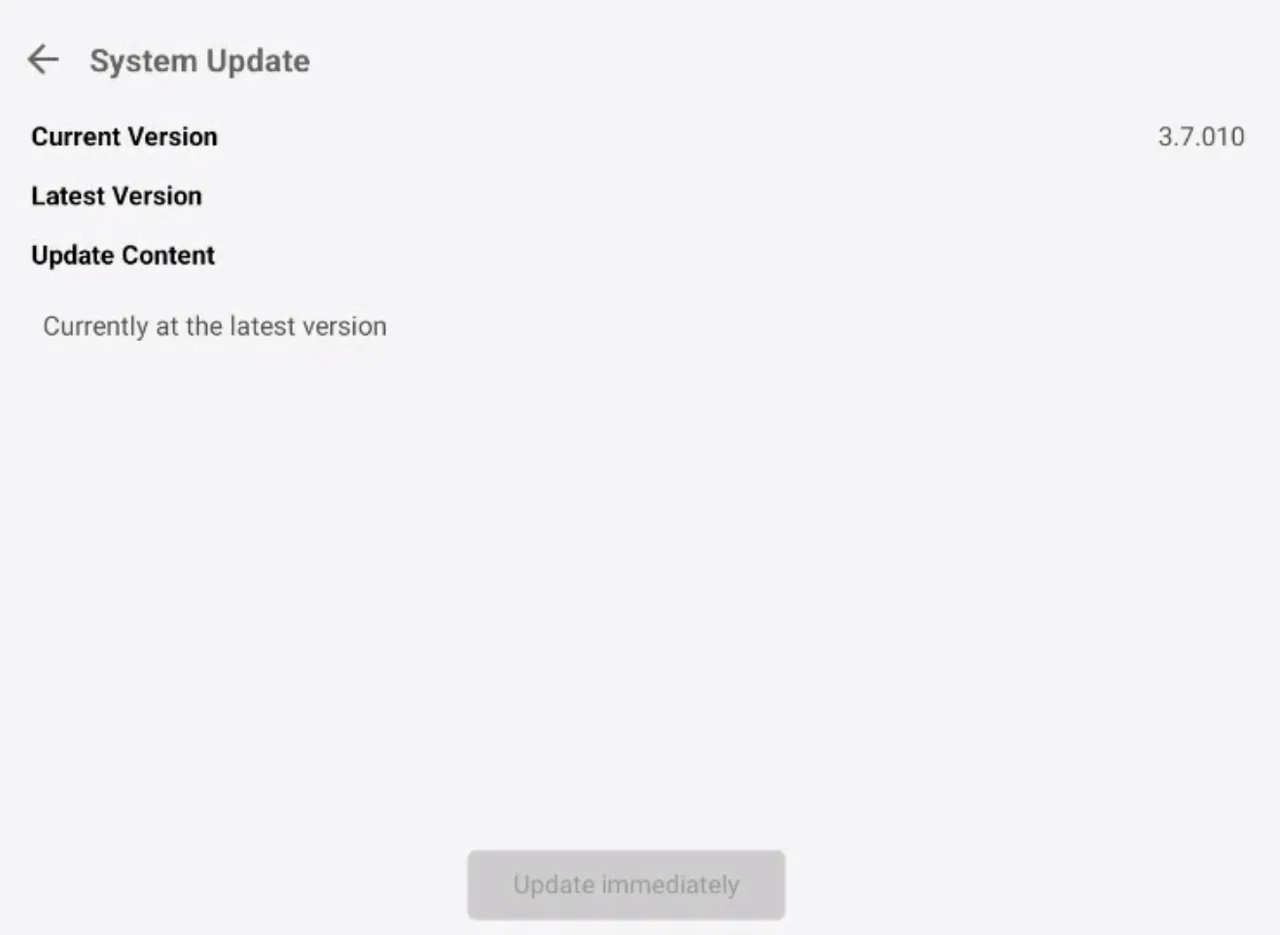
Note: To download the software package, you need to reserve at least 1GB of storage space. It is recommended to keep the battery level above 80%.
Part 2 Update Installation & Important Notes
Section titled “Part 2 Update Installation & Important Notes”① After downloading the software package, tap “Update Now”. ② Do not operate, shut down, or restart the device during the system update. ③ The glasses will restart automatically after the system update is completed.
Note: To download the software package, you need to have at least 1GB of free storage space, and it is recommended to keep the battery level above 80%.
Part 3 Software Package Download
Section titled “Part 3 Software Package Download”① When the glasses are connected to the internet and detect a version update, tap to view details. ② Tap “Update Now” -> the software package (approximately 1GB in size) will start downloading.
Note: To download the software package, you need to have at least 1GB of free storage space, and it is recommended to keep the battery level above 80%.