Unlock Developer Mode
Part 1 Device Info & Settings
Section titled “Part 1 Device Info & Settings”① On the glasses desktop, swipe to the [Settings] app icon and tap it to enter the Settings interface.
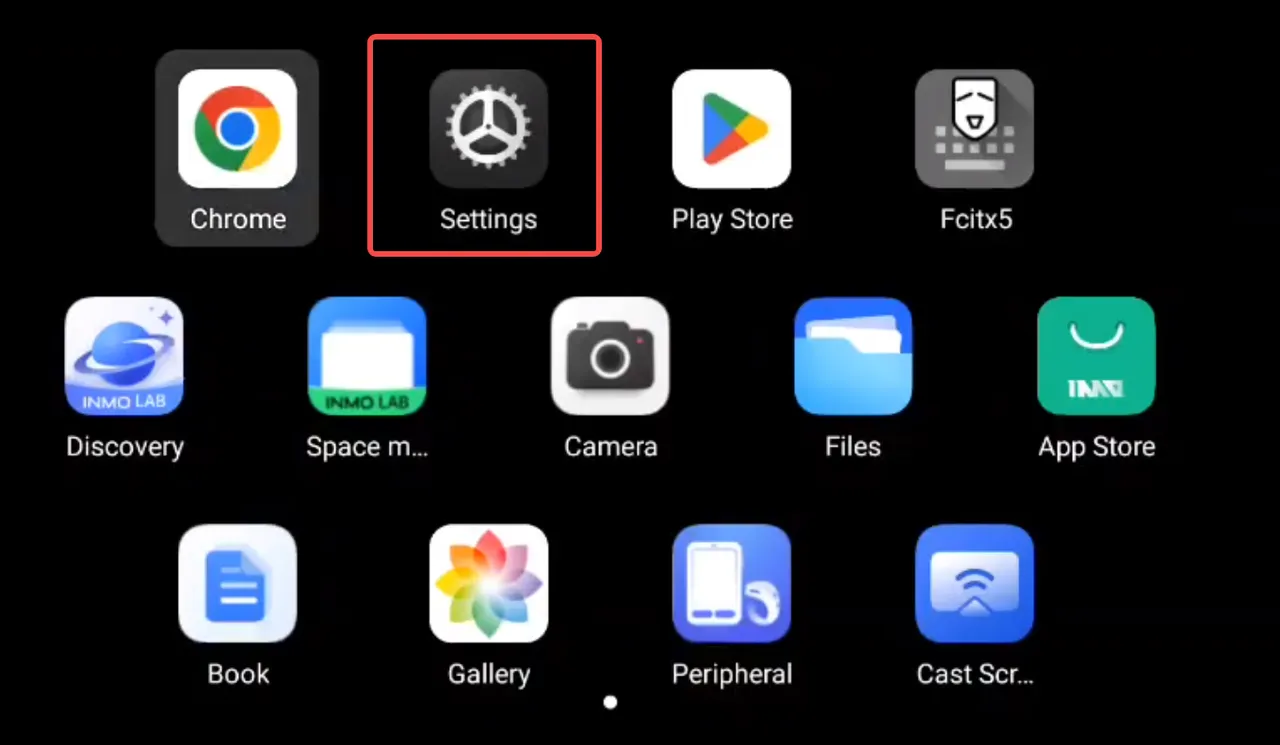
② Tap “About the Smart Glasses” → View the smart glasses’ basic information: [Device Name], [System Version].
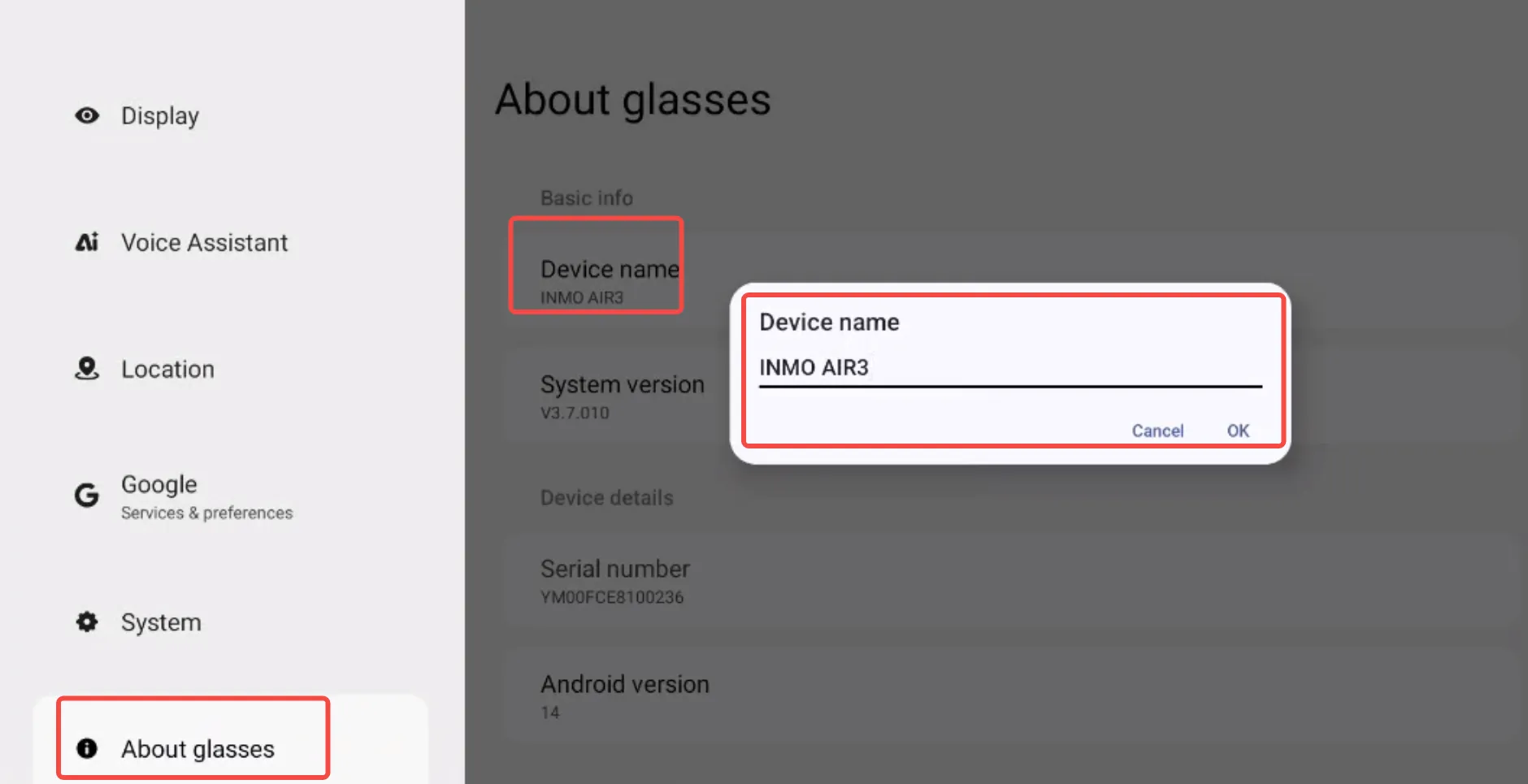
③ Device Name → Tap it to modify the device name.
Part 2 Enable Developer Mode
Section titled “Part 2 Enable Developer Mode”① About the Smart Glasses → Device Identifier [Build Number], which is the version number of our smart glasses.
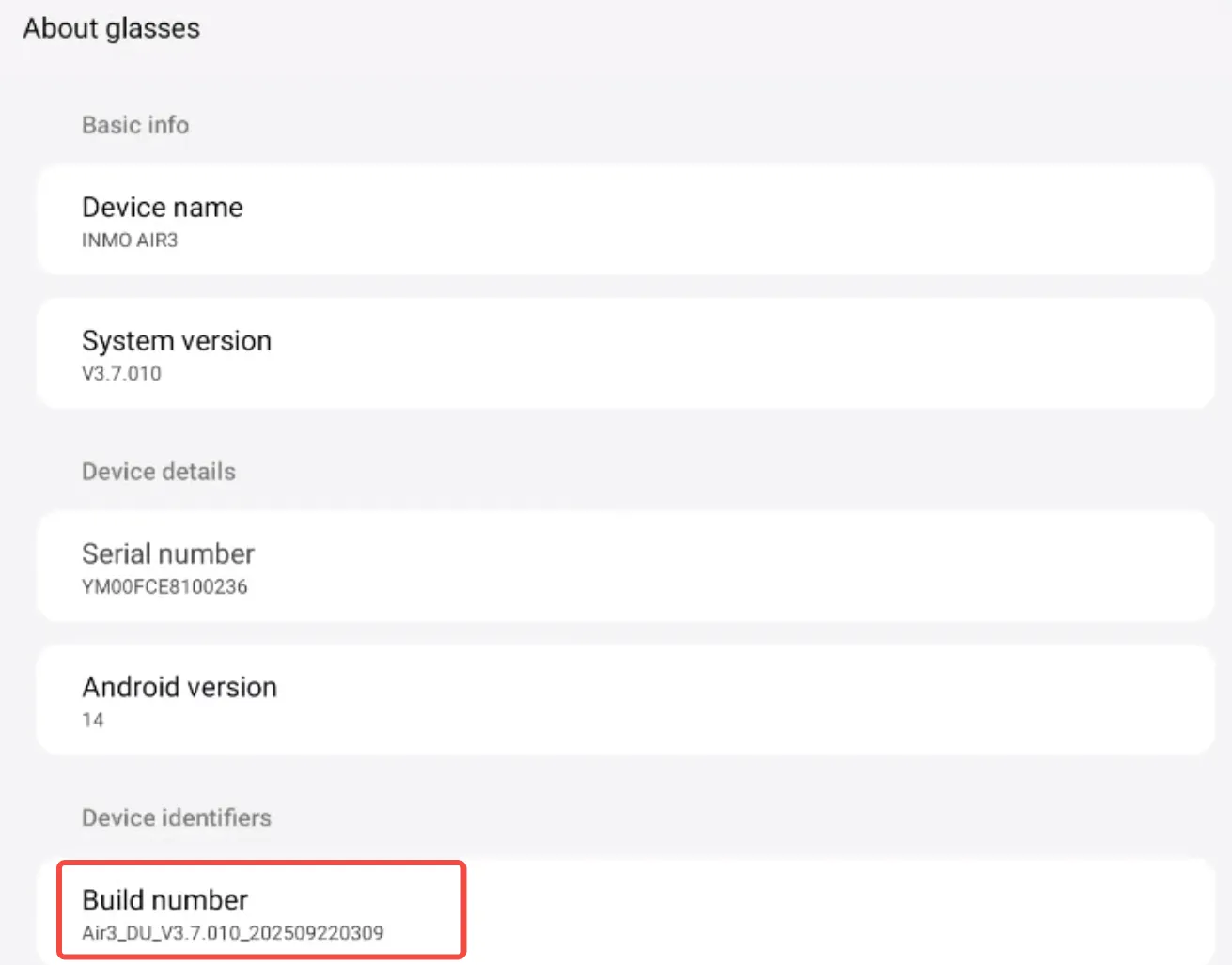
② Tap [Build Number] 10 times to enter Developer Mode.
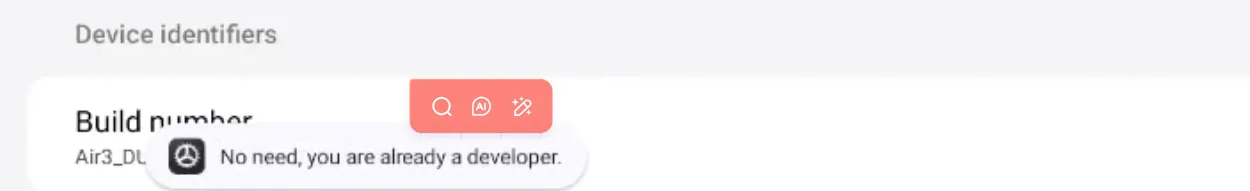
Note: Non-professionals are not advised to perform this operation to enter Developer Mode.